Styling
How to make your templates look pretty
Table of Contents
CSS Styling with Bootstrap
Bootstrap makes modern css styling available in templates.
Example: Formatting a table
<table class="table">Example: Formatting a small table
<table class="table table-sm">See Bootstrap docs for other examples
Octicons
Octicons make icons available in templates. These are the same icons that Github uses.
![]()
Example: Make an archive icon
<%= octicon("archive") %> Example: Make a larger icon
<%= octicon("archive", height:30) %> Example: Make the icon gray
<%= octicon("archive", fill:"gray") %> Note Bootstrap can also show icons, but so far we like the simplicity of Octicons.
Charts
With Chartkick you can use 1 line of Ruby to draw charts.
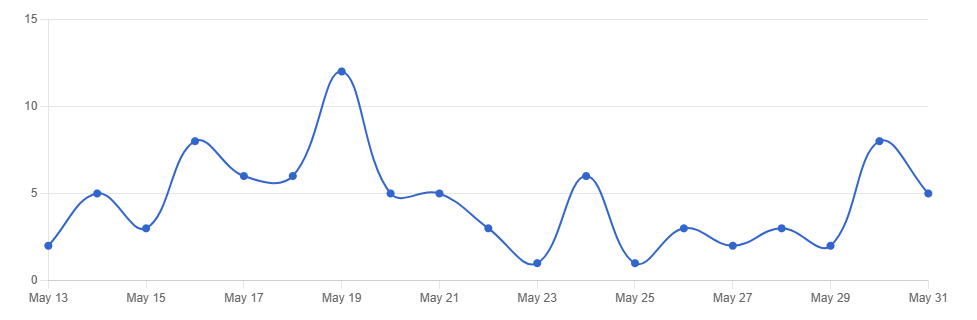
Markdown
You can write your archive description in Markdown
# Heading 1
## Heading 2
### Heading 3
The user will see a new info icon if the archive description is more than one line
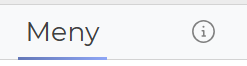
Its is also possible to render markdown content in a Ruby View
<%= markdown <variable> %>