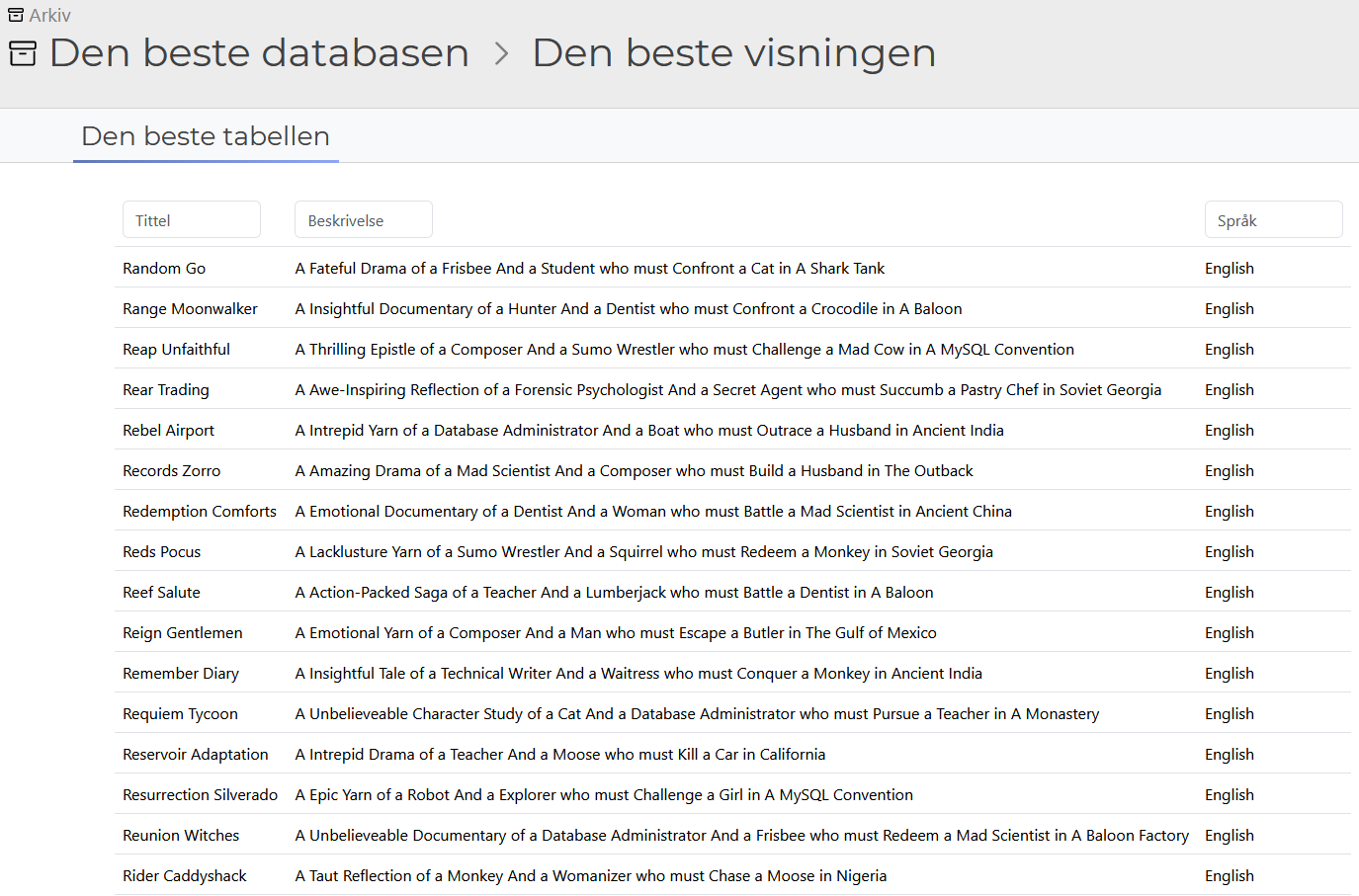Part 6: Using data from other tables
Now it’s time to get a bit more advanced, by including data from another table in the database.
- Within the table
filmthere is a columnlanguage_id, which we will add to our<fields>tag.
...
<table>
<name>film</name>
<title>Den beste tabellen</title>
<primarykey>film_id</primarykey>
<fields>title as tittel, description as beskrivelse, language_id</fields>
<edit>tittel.titleize</edit>
</table>
...Now our table looks like this:
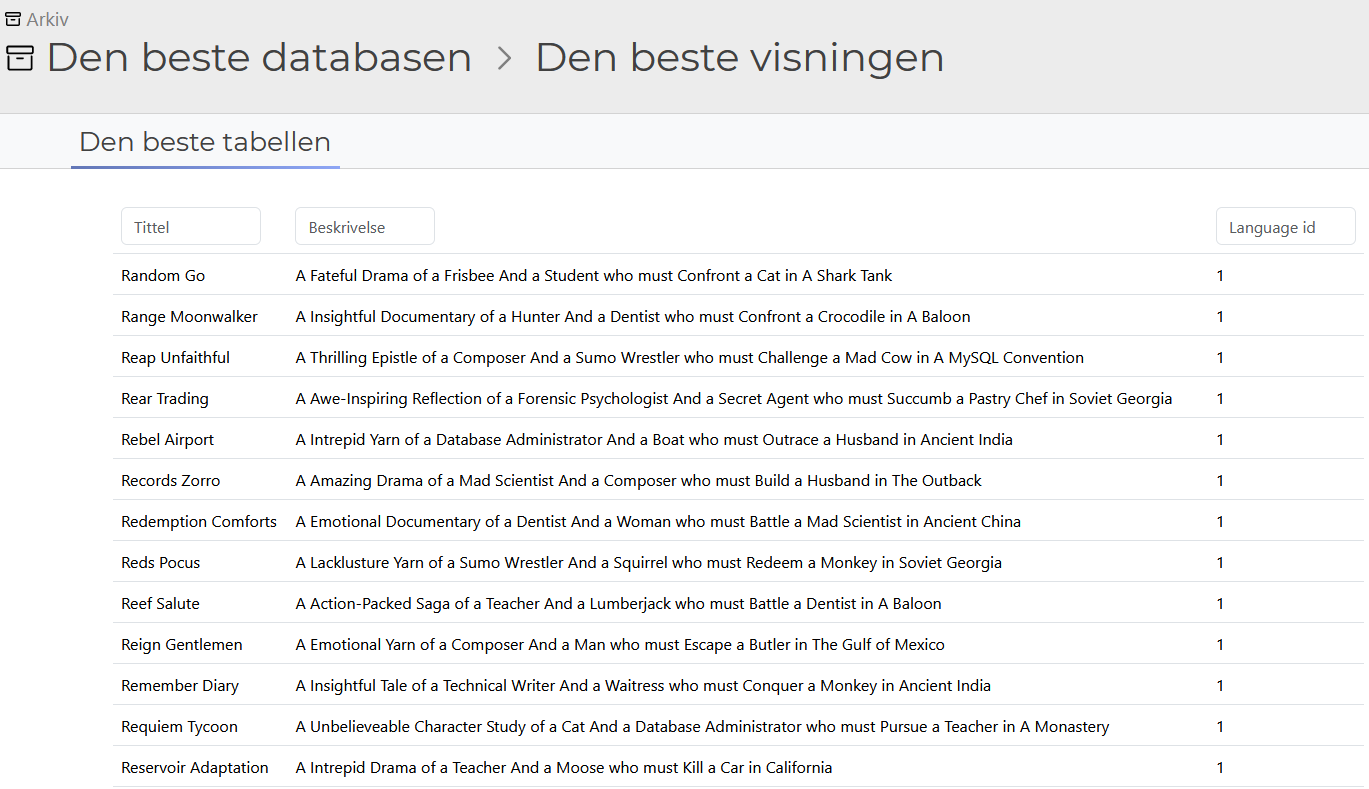
As you can see, the
language_idcolumn has been added, but it is unfortunatly not very user-friendly in it’s current state, as the language is only represented by a number. This is because there is another table in our database:language, which correlates the IDs with a language.
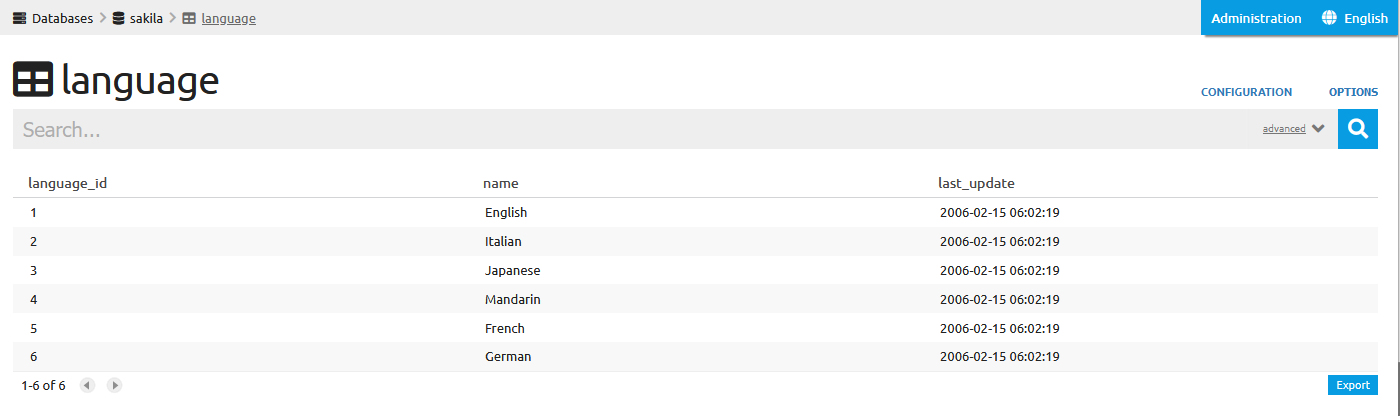
To make our table use the name of the language instead of the ID, we need to use the
<lookup>tag. This tag allows us to use a field as a key in another table, to replace the field itself with values from that second table. The<lookup>tag requires 4 child tags within it, which are as follows:
| XML tag | Usage |
|---|---|
<table> | The name of the table we want to lookup data within. In our case this will be language. |
<primarykey> | The name of the column from our original table (film) that we will match against a key in the new table (language). In our case it is language_id |
<foreignkey> | The name of the column in the table we are performing the lookup within that will be matched against the <primarykey>. This is also language_id, as the columns have the same names in both the film and language tables. |
<fields> | The names of the columns we want to retrieve data from. We only want the name of the language, which is stored in the name column |
- That means we need to make the following addition to our XML template:
<table>
<name>film</name>
<title>Den beste tabellen</title>
<primarykey>film_id</primarykey>
<fields>title as tittel, description as beskrivelse, language_id</fields>
<edit>tittel.titleize</edit>
<lookup>
<table>language</table>
<primarykey>language_id</primarykey>
<foreignkey>language_id</foreignkey>
<fields>name as språk</fields> <!-- We can rename the field using the "as" keyword we learned in part 5 -->
</lookup>
</table>- Now our table includes the language: