Part 2: Configuring KDRS S&V
Now we will log into KDRS S&V and setup a company (archive) and an account to use.
By default only the admin account exists. Log into the admin account by clicking OK after entering the default credentials:
E-mail:admin@kdrs.no
Password:admin
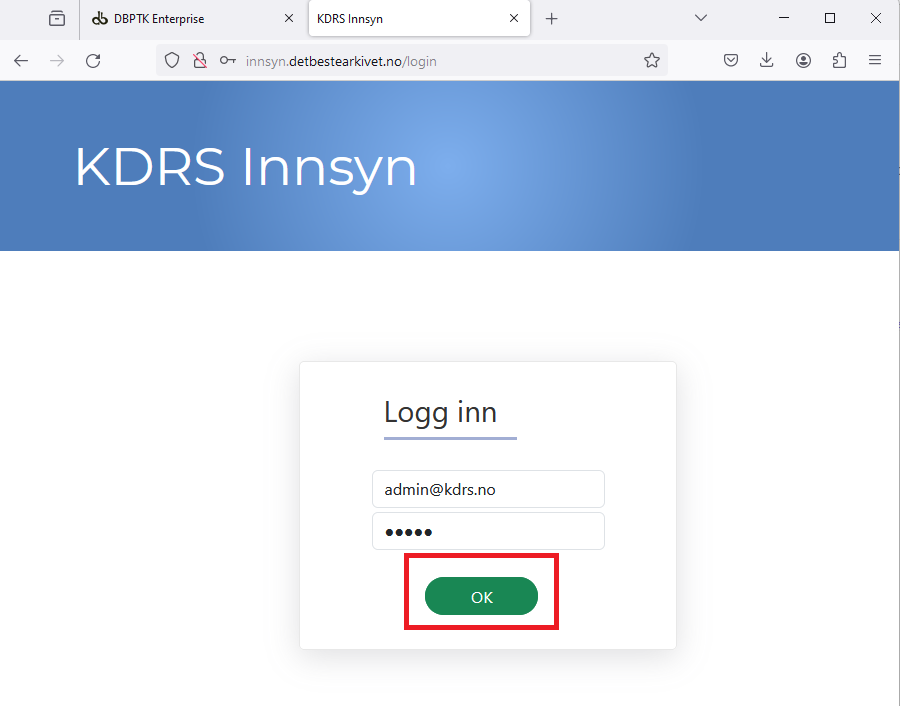
IMPORTANT: Now we have to change the admin password from the default one to a secret, secure one. Click “Admin” in the top right to open the navigation menu and navigate to “Brukere”.
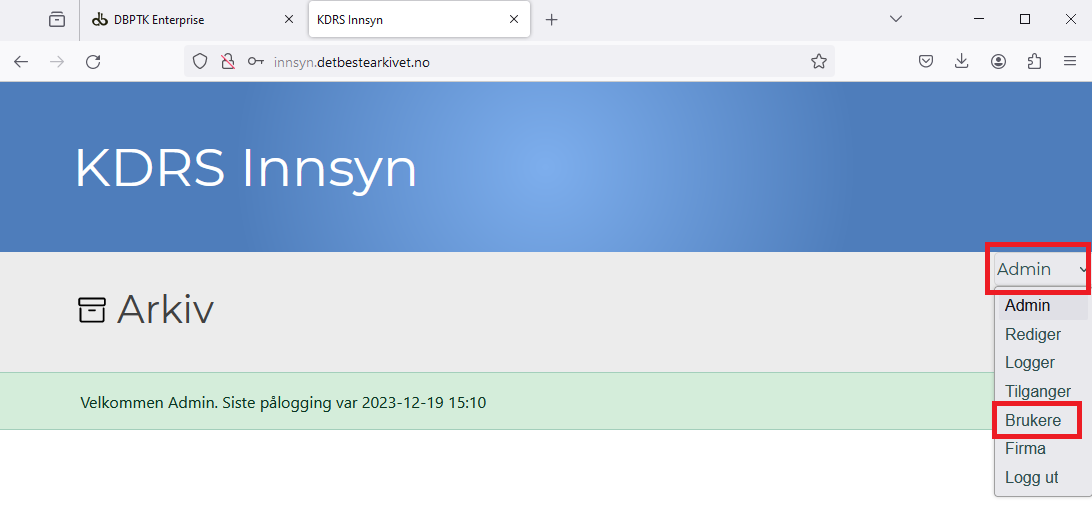
Click the edit icon for the admin user.
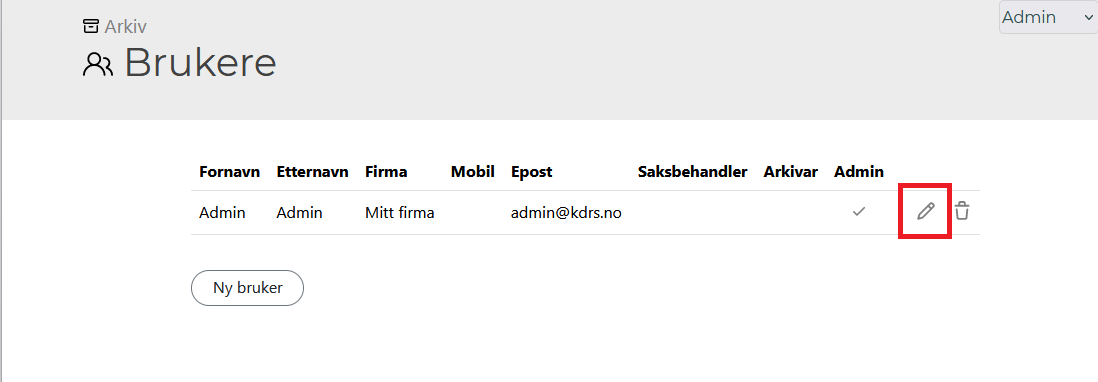
Enter a good password and click “OK” (minimum is 14 characters).
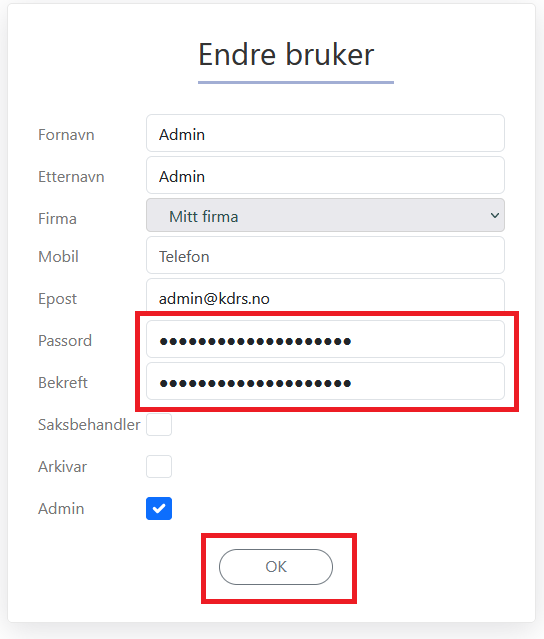
Now we need to add our archive. Open the navigation menu and navigate to “Firma”.
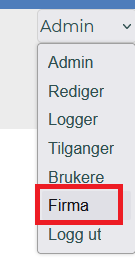
Click “Nytt firma”.
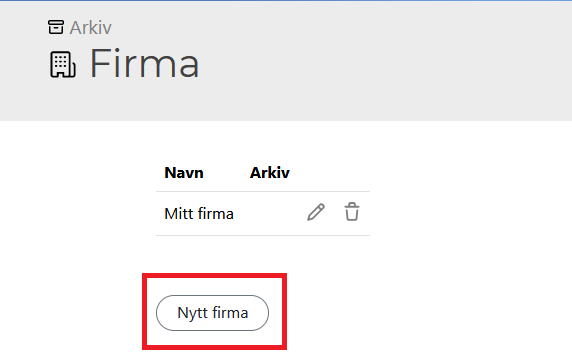
In the “Navn” field, enter the name of your archive, then click OK.
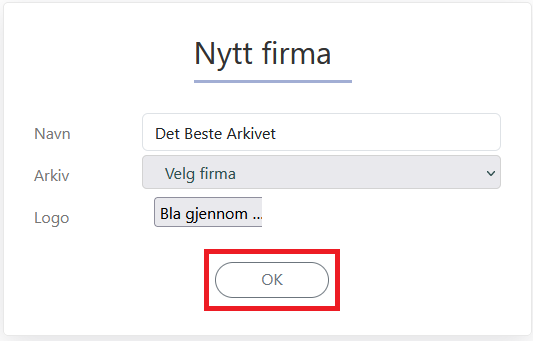
Now we can set up an account for an archivist. Archivists have permissions to create new catalogs. Navigate to “Brukere” in the navigation meny and click “Ny bruker”.
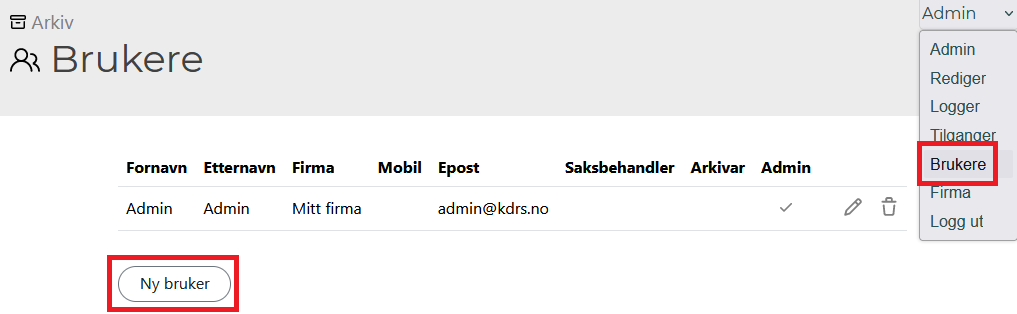
Fill out all the fields, select the archive you made for “Firma” and select the checkbox for “Arkivar”, before clicking “OK” to create the new account.
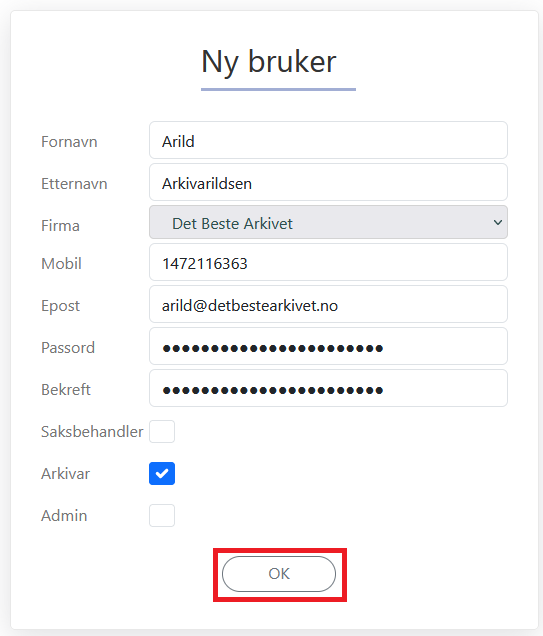
Log out of the admin account and log in to the new account you created.
We are now ready to create a new template and display some data!